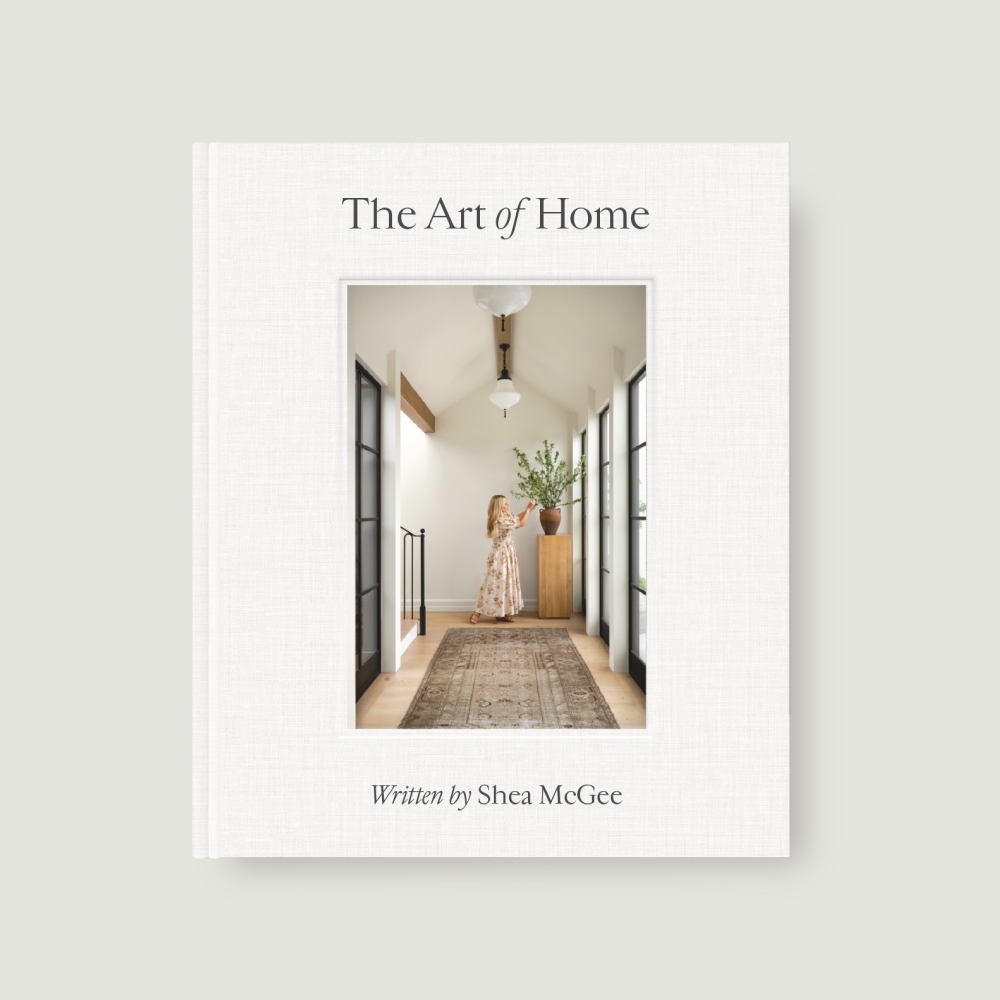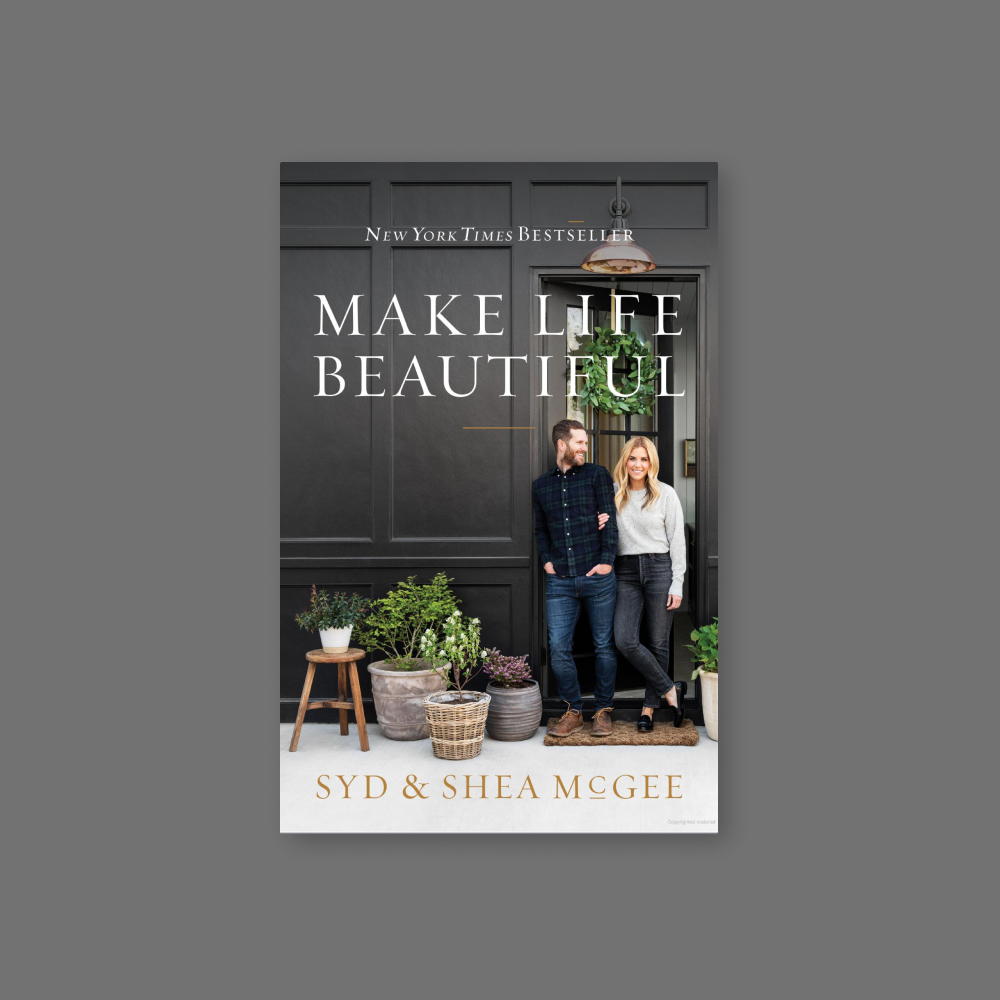Studio McGee Presets
Designed in collaboration with Jess Kettle, Studio McGee Presets were created to bring you beautiful interior photography with one click. Each of our eight different presets works to meet editing challenges unique to interior photography — matching wood tones, paint colors, highlights, contrast, and more. Our editing guides and videos make it easy to get started and cut your editing time in half, whether you’re a professional or an amateur.
Each Preset Option Includes:
-Installation Video and Guide
-Editing Video and Guide
-Tips for How to Use Each Preset and Troubleshooting the Most Difficult Edits
Desktop and mobile presets are very different from each other and are specifically formulated for mobile phone or DSLR photography.
What’s included in Desktop Presets:
Our desktop presets provide an easy way for you to create professional edits and execute Studio McGee’s signature style with as little as one click. Each of these presets is designed to achieve a specific aesthetic and compliment a variety of design styles and lighting conditions. Compatible with Adobe Lightroom Classic CC, Adobe Lightroom CC (cloud based), Adobe Camera Raw CC, Lightroom 5 and 6, Adobe Camera Raw CS5 and CS6. Must be installed on a computer. Made to be used with DSLR photos and work best on raw files.
What’s included in Mobile Presets:
Designed specifically for mobile, tap into Studio McGee’s signature editing style and achieve professional looking photos on your phone in as little as one click! Compatible with the free Adobe Lightroom App for iPhone and Android.
What’s Included In the Desktop & Mobile Bundle:
Buying desktop and mobile is a great way to blend your professional content and BTS content to create consistency between both image types. The presets themselves are unique and will compliment DSLR or mobile phone images.
More Information
This purchase includes a license key for ONE user only. ALL SALES ARE FINAL ON DIGITAL PRODUCTS.
1. Before completing your purchase, please double check that your email address was typed correctly in the checkout field.
2. Once you have completed your purchase, you should receive an email immediately from “Studio McGee” with your purchase information. If you do not see the email, please check your spam folder and all other folders (particularly the UPDATES tab in gmail).
3. When you open the email, you’ll see a button titled “View Product.” Click and that should take you to the download screen.
4. You’ll see a handful of files, please start with the Installation guide specific to your device or program (iPhone, Android, Lightroom, or ACR). This and the videos will guide you through the download and installation process.
5. Email [email protected] with any further questions.